 |
|
|
||
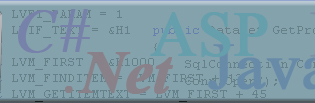 |
|
|
||
 |
||||
|
|
|
|
||
|
|
|
|
|
|
 |
|
|
||
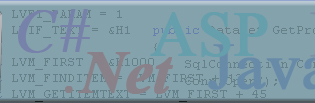 |
|
|
||
 |
||||
|
|
|
|
||
|
|
|
|
|
|
Main > FAQ |
Register | Search | Members | FAQ | Control Panel | Login |
|
FAQ
|
| * Feature List |
| Back |
| Top | ||||||||||||||||||||||||||||||||||||||||
|
To register, click on the Register button on the main
page. The registration is absolutely free, all we ask you is your name
and email address.
|
||||||||||||||||||||||||||||||||||||||||
| Top | ||||||||||||||||||||||||||||||||||||||||
|
Yes you can, just click on the Edit Post button, just
below the individual posts. You will need to log in if you want to edit
your post. If you are not logged in you will be asked to log in. You
can only edit your own post only.
|
||||||||||||||||||||||||||||||||||||||||
| Top | ||||||||||||||||||||||||||||||||||||||||
|
No you cant, just post a message in the Feedback forum with the Title of the Thread/Post to be deleted. Admin or the Moderator of the forum will delete the Post if there is any valid reason. |
||||||||||||||||||||||||||||||||||||||||
| Top | ||||||||||||||||||||||||||||||||||||||||
|
Click on Control Panel and once you are logged on you can specify the URL of the image. In future you will be able to upload and save your customised icon. Please make sure that the width of the image is 54 and height is 64. |
||||||||||||||||||||||||||||||||||||||||
| Top | ||||||||||||||||||||||||||||||||||||||||
|
The user Status is based on Post Count. The breakdown is :
|
||||||||||||||||||||||||||||||||||||||||
| Top | ||||||||||||||||||||||||||||||||||||||||
|
The reason you need to specify the email address is
that you will be notified if anyone replies to any thread you have posted
message to. Also if you forget the password, a password reminder or
the password will be emailed to the address you specified during your
registration.
|
||||||||||||||||||||||||||||||||||||||||
| Top | ||||||||||||||||||||||||||||||||||||||||
|
Yes you can, to do this, go to your Control Panel and
chosen settings and check the Hide Email.
|
||||||||||||||||||||||||||||||||||||||||
| Top | ||||||||||||||||||||||||||||||||||||||||
|
Smilies are small icons, which are used to show simple emotic states. You can enter a smiile manually or use the toolbar on the top of the newthread/reply/edit page.
|
||||||||||||||||||||||||||||||||||||||||
| Top | ||||||||||||||||||||||||||||||||||||||||
|
Signature is the text/images/graphics which you can
specify that will show up underneath all your post. You can add/modify
Signature by logging in and going to the Control Panel section.
|
||||||||||||||||||||||||||||||||||||||||
| Top | ||||||||||||||||||||||||||||||||||||||||
|
Yes you can. To use a Flash swf as your icon, simply go to the Control Panel and specify the URL of the swf file in the Icon field. Make sure that the Width is 54 and Height is 64. To use a swf file in your signature, go to Control Panel, and in the signature field type the following. [Flash src='url of the SwF file'] Please ensure that you use single quote, not double quote, and the width of the file is 486 and the height is 60.
|
||||||||||||||||||||||||||||||||||||||||
| Back | ||||||||||||||||||||||||||||||||||||||||
DBB (Beta 2.6) was written by Danial Atique
Copyright Danial 2004©